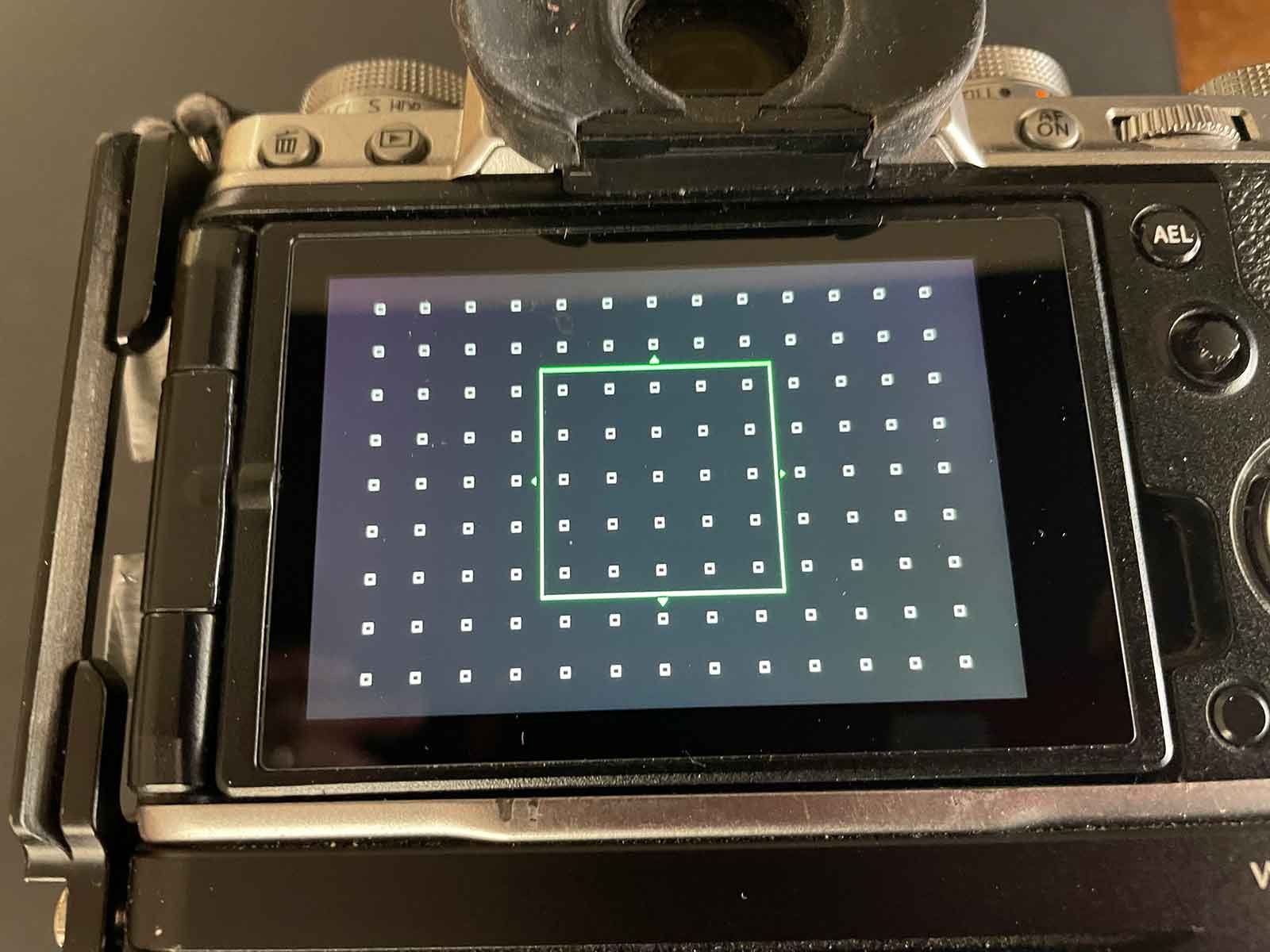LEARN TO FOCUS
This is an overview on focusing that will be helpful to most new users. It certainly does not cover all settings available for many cameras. A great way to start is to read through this article, then familiarize yourself with your specific camera model by viewing a Youtube tutorial before returning to the specific exercises. If you are shopping for a new camera, this article will help you decide on some of the features you will look for.
Cameras aren't like eyes. If it's blurry in your camera, blinking a couple times won't help! Most blurry pictures aren’t very fun to look at. Our eye wants to see something in focus. This is the way we naturally see things. While my eyes are focused these words on the computer screen, the wall behind the screen is not in focus until I change my focus point to the wall. Our eye automatically adjusts to the new area. In fact, the width of an area that we can keep in focus at any distance is approximately only six degrees, although our field of view is over 90 degrees. Obviously, we can’t make a printed picture go in and out of focus the way things do in real life. We must have all the areas in focus that we want our eye to be able to get in focus. If it’s out of focus on paper, it will stay that way no matter how hard our eye wants to make it in focus. So whatever our subject is, we want it in focus except in certain abstract or intentional motion situations.
FOCUSING THE CAMERA
It is movement of (some of) the lens elements nearer or farther from the sensor that puts our image in focus at a certain distance. This distance is either controlled manually by turning a ring on the lens or automatically by the camera electronics moving the lens via a motor within the lens. If your lens does not have electronic connections, it is only going to focused by the manual method. Your lens collection may feature some lenses that focus manually only, or both manually and electronically.
For each picture you take you will either select manual focus (MF or M) or Autofocus (A or AF). You may have to select this on the lens, but you may also have to select a setting on the camera. Let’s look at manual focus first.
MANUAL FOCUS
PRACTICE EXERCISE 1.
With a lens on your camera you will practice manually focusing. Here are some steps to do this practice exercise.
- Set your ISO, f/stop and shutter speed to automatic. This is usually indicated by an “A” on the dial or in your live view window. If you need help with this, refer to your manual and/or watch a YouTube video for your particular setup.
- Set your focus method to manual (“M” or “MF”). Be sure your camera and/or lens are not set to “AF” which means Autofocus.
- Near focus: Find an object in decent, but not harsh light that is about six feet away. Adjust your focus ring to bring the object into focus. There may be a mark on your lens ring or on your live view screen that shows a distance that is approximately the distance from your sensor to the object.
- Now take a step forward and refocus by turning the focus ring on the lens.
- After you have achieved the second focus spot, move closer and closer, refocusing as you go. At some point you will not be able to focus because you have reached the near focus limit of that lens. You should be aware of this distance so you don’t frustrate yourself in the field by trying get something in focus that is closer than the near focus limit.
- Most lenses have an infinity mark that should be the far focus limit. This is not always accurate, but we will cover this in a later article. For now, just see what it takes to get something at a distance in focus. Except with telephoto lenses, if it is in focus at 200 feet, it will also be in focus at infinity. We will learn more about the range of focus in an upcoming article about f/stops.
PRACTICE EXERCISE 2:
- With the above settings (#1 in first exercise) and in good outdoor light take several pictures of objects, one real close, one ten feet away and one a long way away. All of the objects should have distinct sharp edges that assist you in seeing whether you are in focus. Be sure your camera is taking the picture at 1/125 second or faster.
- Download your pictures from you camera and look at them blown up large on a computer screen to evaluate how well you have achieved excellent focus.
- If you are having any trouble, here are some suggestions that many professionals employ:
- Wear corrective and/or magnification lenses while focusing. If you are far-sighted, you might want to keep a set in your camera bag.
- Use focus magnification on your camera. If you are using a camera with a view screen, you most likely have a method available to enlarge a section of your composition. This can be a great aid in focusing. This may be a dial you push and turn, or simply a button you press multiple times. Refer to your user's manual if you have trouble locating this feature.
- Use Focus Peaking (aka Focus Assist or Focus Highlights). This will place a colored highlight on the edges of areas in focus. These highlights make focusing much easier to see. Not all cameras have this option, but many do. If you have this feature there may be color choices and strengths to select from. Experiment to find your preference.
- Some cameras have focusing options called “Microprism” or “Split Screen”. If you had an old non-SLR film camera, it likely had one or both of these options available to help you focus. If these are available, you may try them out by setting them up in the menu. I find Focus Peaking to be more useful.
If employing any of these suggestions, retake the same pictures and compare them to see how much better your focus is.
AUTOFOCUS
Now that you have completed the manual focus section, you will move on to focus automatically. Please watch a YouTube video on the techniques to do this for your camera and electronically connected lens. Autofocus only works on electronically controlled lenses. The images below may help as you do the following exercise:
- In the menu, set up the auto focus area. This could be a spot or a small rectangular area. If a larger focus zone is chosen, you will see a larger rectangle or many dots spread out over your view screen. Depending on the camera, the size of the focus area may be adjusted the autofocus section of the MENU or by turning a dial or using a slider on the view screen. Some cameras allow you to restrict the focusing to a small area, restrict the focus selections to a wider area or they may allow you to do both. Look in your menu and refer to your manual to see what you have available. For our upcoming exercises, set the auto focus area to a spot, often indicated [·] or [+], then use the dial to make the rectangle a little bigger. Your camera will be looking for a sharp area of contrast within that small area, so don't make it too difficult on camera or yourself by making the focus area too small.
- There is usually a small joy stick control that allows you to move the focus spot around. Know how to do this. You may have to press in on the joy stick to activate it. Refer to your manual if it doesn’t seem to work for you.
- You can also have the focus spot in the center, focus on an area, then either lock the focus by pressing a focus lock button on the back of the camera or by half depressing the shutter release button on the top of the camera. The autofocus area will usually change color when you do this to indicate it is locked. Then you can recompose your image and keep that same distance in focus. This is handy when you want your subject off-center. Know how to do this.
- Some advanced camera/lens combinations can change from autofocus mode to manual mode when you turn the focus ring. This can be used for fine focus adjustments after first auto focusing. You don’t need to know how to use this yet, but be aware that it can happen if you accidentally turn the manual focus ring.
Once you have focus settings under control for one lens it is time to move on to the next exercise. If you still have questions, watch a YouTube video on “focusing” for you particular camera body before proceeding. If you have multiple lenses, they may function differently from each other. Repeat the above exercise with each one of your lenses while at home rather than discovering you don't know how to use the lens in the field.
Autofocus is not totally automatic! You must make some decisions yourself. Your camera does not know whether you are taking a wide scene of a group of people, a single item either centered or off center or stacking several images together with different focus points.
Most cameras allow you to select a very narrow focus zone (almost a point) or a broad focus zone which averages the distances for a wider area of your composition. The options vary from camera to camera. Each camera manufacturer may have its own variation on these instructions, but this is likely to get you there. Of course, you should review Autofocus in your manual for the best understanding of your camera.
HOW AUTOFOCUS WORKS
Autofocus locates areas of contrast and attempts to sharpen those areas by electronically moving the elements within the lens. Autofocus does not work with lenses that do not have electronic connections to the camera body.
On viewfinder cameras, look into the viewfinder while pressing the M-Fn button. You will see a grid on the screen showing the focus selection area. Each time you press the button, the area will change. This will look similar to the selections in the images above. You may then move the selected area around so it's off-center. So if you are focusing on a cup of coffee that is in the lower left third of your composition, you may move the focus area with the small joy stick on the back of the camera. You may have to depress the joystick first to activate it. The camera will focus on that selection.
There is a second option on most viewfinder, DSLR and mirrorless cameras. Leaving the focus point in the center and still in the AF mode, move the camera so the subject is in the center (under the autofocus point), depress the shutter release half way, then recompose to your intended composition without releasing the half depressed shutter release. Once composed, depress the shutter release the rest of the way to capture your image. This is really handy when taking an off-center subject and placing scenery in the background.
ON CAMERAS WITH VIEW SCREENS
Everything works pretty much as above, but you will see the grid on your view screen. You may also be able to go into the MENU and select Autofocus. You will normally see AF somewhere on the screen indicating you are in AF mode. If it says MF, you are not in AF mode.
ADDITIONAL AUTOFOCUS FEATURES WITH SOME ADVANCED CAMERAS
If you are still shopping for a (next) camera, you may be interested in some or all of these features that are usually controlled from the camera’s menu.
Some view screens on the back of the camera are touch screens. You can touch a spot on the screen and the camera will take the picture with focus on that area. Note that touch screens can be activated or inactivated. Deactivate the touch screen if you are having trouble avoiding the touchscreen with your fingers (which could shift your settings and focus point).
Some cameras (and even your cell phone) have Face Detection or Eye Detection. Once the camera finds a face it will track the moving person. You will see a bracket or square around the tracked subject. This comes in especially handy if you want to focus quickly, such as at a party or on a group of people walking on the street. If your camera has this feature you will have to make sure it is turned in the AF/MF menu. Cameras vary on the detection points available to hunt for faces.
Some cameras also have a tracking feature, meaning they will continue to focus on a moving subject. Cameras with the tracking feature may have choices of camera settings for M (manual focus), S (single autofocus) or C (continuous autofocus). A few cameras also have a Flexible Autofocus Feature (AFF) which will track a subject when you think the subject might move. Tracking will normally only work if the continuous autofocus setting is selected and will be most effective if the Drive Mode is set to High Burst! This setting allows the camera to search a smaller area to try to find focus on a moving subject, which achieves focusing more quickly. This is a great advantage if you are a airshow, sports or wildlife photographer.
This is not the end to the focusing techniques that will benefit your photography success. After we get the other settings under control in the next few articles, we will return to learn more advanced focusing skills.